You can Request A Game be made for you or make your own game
Tap the More Button for details
The game can be played on your device or Clue-Cards printed to play using the what3words app…
To have a game made for you, first use the what3words app to select…
4 Locations for 1 up to 2 Teams or…
5 Locations for 1 up to 3 Teams or…
6 Locations for 1 up to 4 Teams.
(These combinations are necessary for the game to work as intended).
Follow the instructions in your wot-tha app to send your selected Locations to me by email.
I will make a game including the clues for each of the Locations and then email you a .csv file for you to import into your wot-tha app.
Using AirDrop you can Share the same game with another device with the wot-tha app.
You are also able to make your own game using the Form Page in your wot-tha app. Again you can Share the game you made using AirDrop with another device with the wot-tha app.
❇️ If you have requested a game to be built for you will get an email with your game attached…
❇️ Open this email containing your .csv file (contents hidden) -> SelectAll the .csv file's text (highlighted from top to bottom) then tap the selection and then select Copy...
❇️ Create a new Password by selecting Settings -> Passwords -> Create a new Password...
❇️ Paste the .csv text you just copied into the Password Field...
❇️ Type game_.com in Website field and user in the User Field and then the Back Arrow save the Password.
❇️ This game can now be shared using AirDrop.❇️ Full Instructions below…
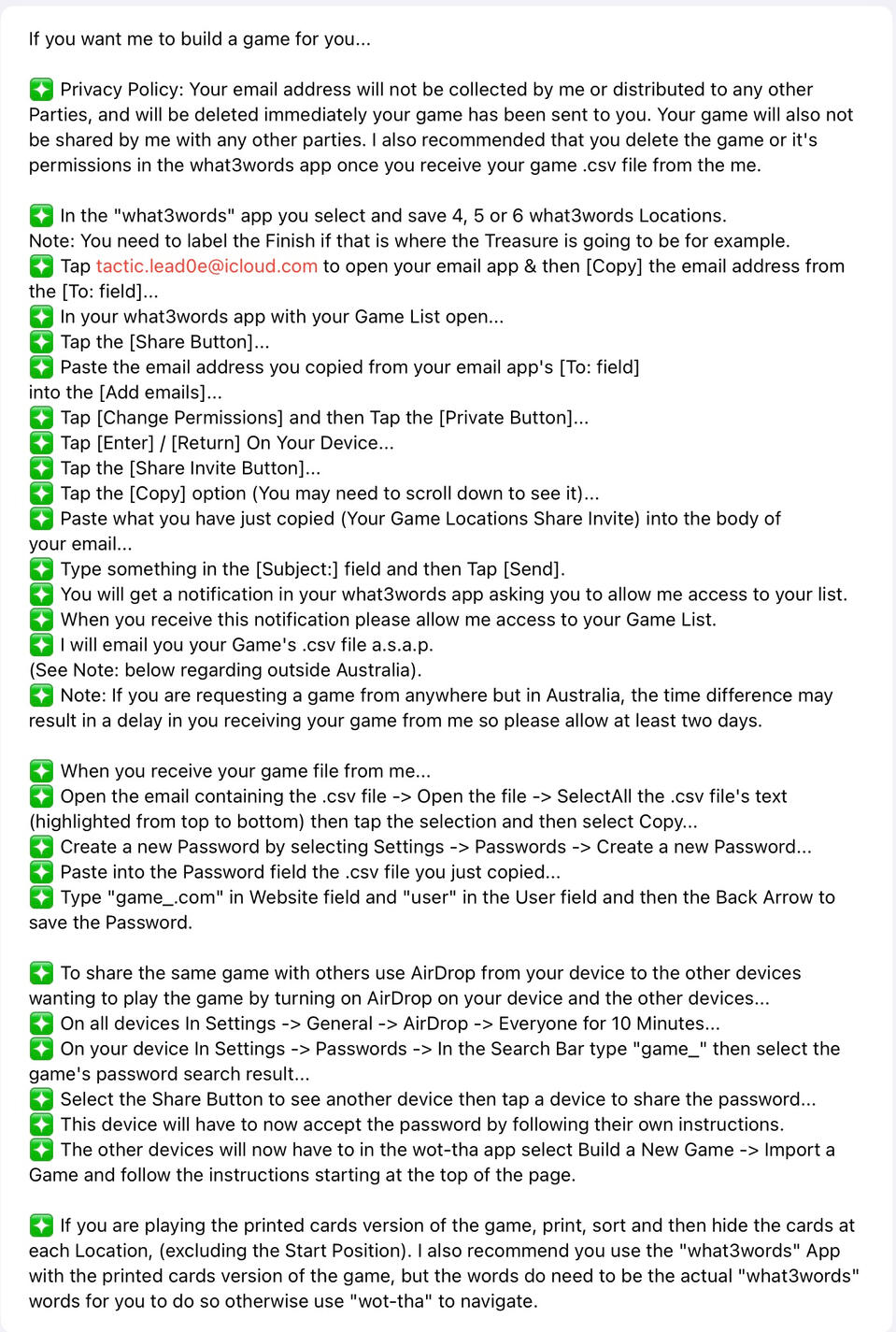
❇️ To share the same game with others use AirDrop from your device to the other devices wanting to play the game by turning on AirDrop on your device and the other devices...
❇️ On all devices In Settings -> General -> AirDrop -> Everyone for 10 Minutes...
❇️ On your device In Settings -> Passwords -> In the Search Bar type "game_" then select the game's password search result...
❇️ Select the Share Button to see another device then tap a device to share the password...
❇️ This device will have to now accept the password by following their own instructions.
❇️ The other devices will now have to in the wot-tha app select Build a New Game -> Import a Game and follow the instructions starting at the top of the page.
❇️ Setting up the Printed Card Version of the game...
⚠️ Note: If you are using the what3words Locations and Words then the what3words app can also be used (to navigate) in conjunction with the Clue-Cards.
❇️ For the Printed Card version, create screenshots of the Clue-Cards.
⚠️ (iPad is best for this).
❇️ Print the Clue-Cards for each team playing.
❇️ Each Clue-Card has the Team Colour and Location Number where to hide it printed on it.
❇️ Group the various Team's Clue-Cards according to the Location Number they are to be hidden.
❇️ The Red Team's Location numbers follow the chosen order of the game's locations.
❇️ Take each of the grouped Clue-Cards (except for the Start) to thier Location and hide them.
❇️ If Metal Detectors are being used, bury the Clue-Cards in metal tins or under something metal.
⚠️ Note: Teams must remember to bury / hide the other team's Clue-Cards after recovering theirs but for the sake of fairness in exactly same place they found them.
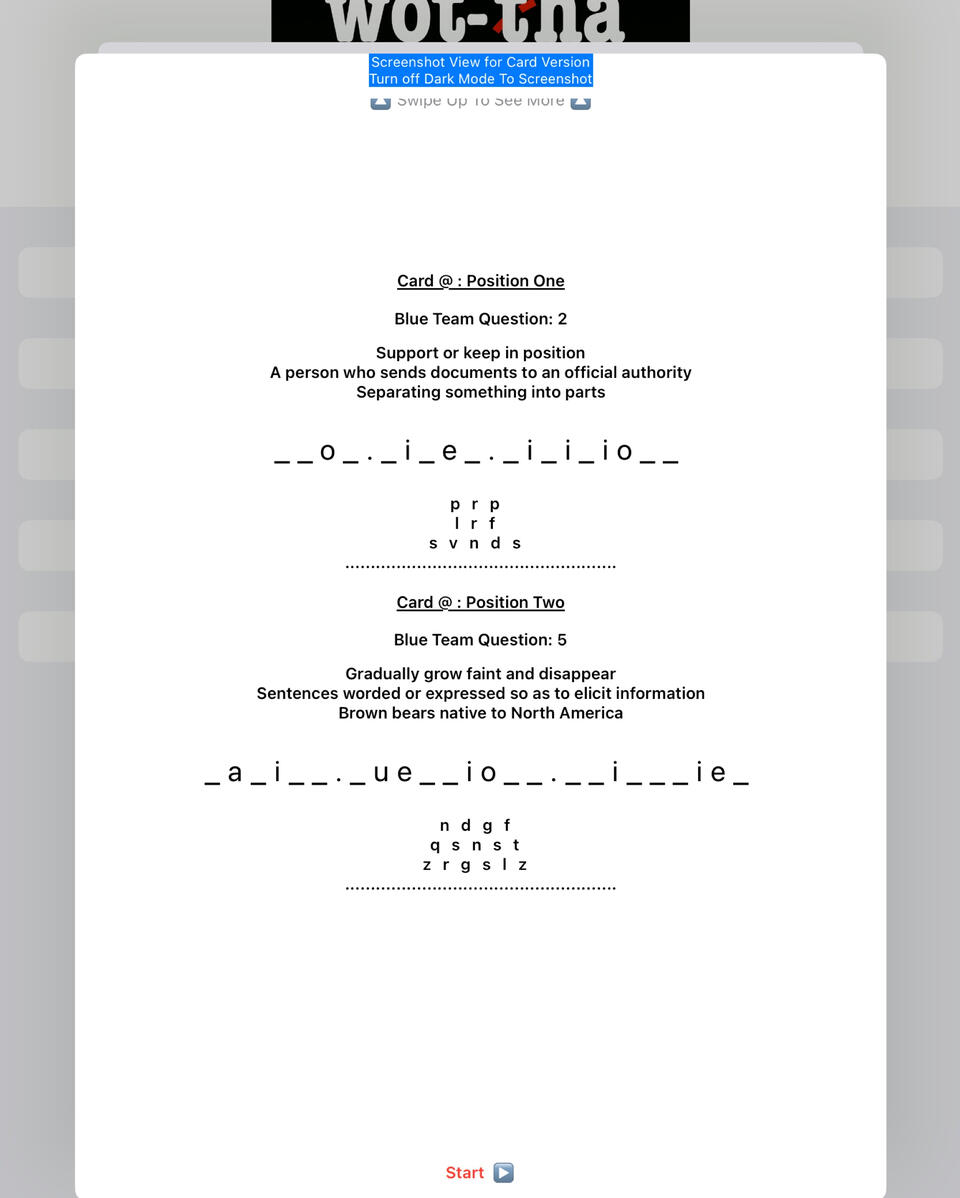
A two Clue-Cards example for the Card Version of the game. The sheet is printed and then each Clue-Card is cut out from the sheet.
The Clue-Cards for each team playing are hidden at their designated locations. When you think a Clue-Card’s three puzzles are solved the secret word can be checked with the what3words app (what3words location only) or the wot-tha app. If correct the location of the next Clue-Card is revealed. You can now navigate to that location using the what3words app Compass feature (if it is a what3words location). You can use the wot-tha app for both what3words or wot-tha locations. This is repeated until all the Clue-Cards have been solved.
When the In-app Clue-Card word is solved a Map is displayed showing the solved location and your position. Using the map you are able to navigate to that location to get your next Clue-Card. Note: In wot-tha the map may have to be zoomed out by pinching inwards in the map so you see both your position and the solved location. A virtual form of playing the game without actually going to the solved locations is possible by tapping the Next Button to get another Clue-Card.
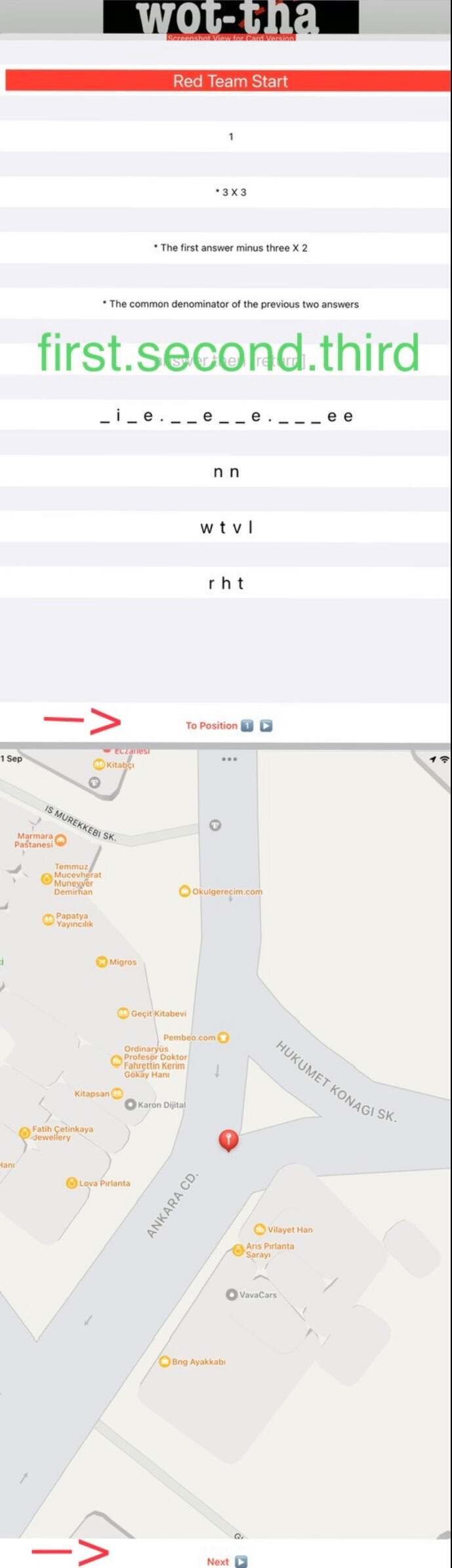
An example map from a virtual game version in the wot-tha app.


